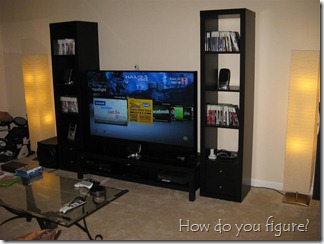Last week, I talked about the physical aspect of putting together my triple monitor setup. Since then, I’ve had a few questions around the hardware and software setup that lets me drive the three screens. The setup itself is not that complicated, however I did learn a few things that weren’t totally obvious.
Category: Hardware
Setting up a monitor stand
Recently, I went from a two monitor setup to a three screen setup using a set of Samsung 2343bwx panels. This presented a problem since my dual monitor stand no longer fully met my needs. Enter Tyke Supply! They have a large selection of stands and mounts to fit different configurations, from a single monitor to six monitor (3×2) configurations!
Before
The existing dual stand is in the left corner holding the center and left monitors. The right monitor is sitting on the original base and a few volumes of manga. XD
Home network upgrades
After a recent conversation with a certain Austrian Otaku about Home Theater stuffs, I decided it was about time to do an update of what I’m using at home. Since my last overview, I’ve made a couple changes and upgrades through the house. Some have already been talked about (like the TV upgrade) but others haven’t. Here we go…
The biggest change of late has been that I’ve finally retired Belldandy from service. After nearly 7 years of duties ranging from gaming machine to media PC to home server, it was time for her to be sent to greener pastures. The day I parted with her was pretty emotional, though I know someone will put her to good use.
In her place, I welcome Tsukasa into my home network as the bedroom HTPC. Sporting the same case used by Konata, her beginnings were conceived when I bought an Athlon x2 7750BE from someone at the office for $20.
After pairing the CPU with a Gigabyte GA-MA785GM-US2H motherboard, 2GB of RAM, and a Lite-on Blu-ray reader, she was ready to go into service serving up movies, music, and high definition content.
Odds, ends, and upgrades
The past few months have been pretty eventful, though nothing in terms of figure acquisitions. I am, however, expecting a couple things in the near future, including a set of Summer Uniform Lucky Star Figma (Kagami, Tsukasa, and Miyuki), Yoko Real Image ver., and a bunch of BDs and DVDs from RightStuf’s 12+ Days of Christmas sale.
Black Friday also came and went, and while I didn’t actually go out, I did score a couple interesting items. The first of which came in the week before Thanksgiving…
Yes, that is a brand new DLP television in my living room. Just how big is it and how much did I pay? Keep reading…
A few computer upgrades
It’s been a big week for figure acquisitions and computer parts! To take stock, here are just a few things that arrived…
1/4 scale Mikuru Bunny by FREEing
1/8 scale Narusegawa Naru by EPOCH
1.5TB Seagate Barracuda Hard drive
300GB Western Digital VelociRaptor
I’m still waiting on a few things, including some wireless networking equipment (finally taking the plunge and upgrading things to N) as well as this little gem. Most of the latter half of the week involved rebuilding my computer and setting up the new equipment. Photos of figures will be forthcoming, once I get in that last item.
My first order of business was to install the 1.5TB drive into my home server. It replaced one of the existing 750GB drives, bringing total storage spaces to 4.78TB:
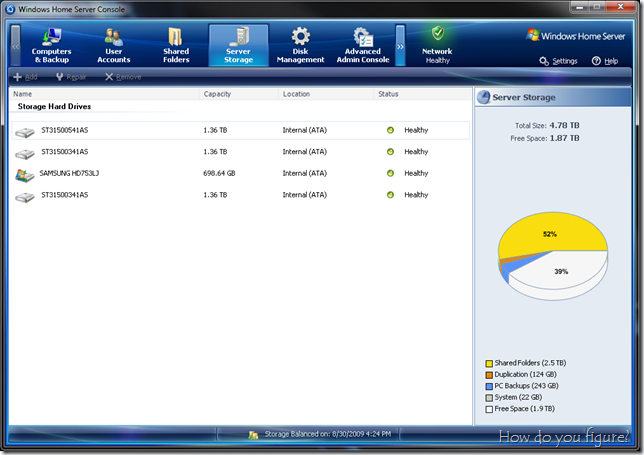
The slight upgrade leaves me with a bit more space to store DVDs, and also frees up a drive for use in my main machine. At some point, I’ll be replacing the last 750GB drive, though I’ll likely wait for prices to drop on the 2TB drives prior to making that move. It may also let me wait until the next version of WHS is released as replacing that drive will require a server rebuild.
With the spare 750GB drive in hand, I set on my next series of upgrades. Up until now, Chikane was the last machine I had that wasn’t running the Windows 7 RTM bits. While the post-RC build was mostly fine (build 7201), it was time for me to move forward. In anticipation of the upgrade, I’d also replaced the video card with something that is still supported by ATi. Now sporting a Radeon HD4830, Chikane was ready to rock and roll.
To complete the upgrades, I went ahead and installed both the 750GB Samsung drive and the VelociRaptor. Since I already had an equivalent 750GB drive in the system already, I placed the two in a RAID0 array for a bit extra performance. The OS and programs, however, would be handled by the VelociRaptor.

Sadly, even though the VelociRaptor is a 10kRPM drive, it’s still the bottleneck in my system. I just can’t win! Finally, however, I come to the capstone of my upgrades for the week. Thanks to my friends at Costco, I now have a pair of Samsung SyncMaster 2343BWX LCD monitors!
It turns out that my local store was clearing these screens out. I grabbed the last new display and the display model for $175 each. I’ll have to say though, when I first got them hooked up, it took some getting used to. I was actually feeling a bit motion sick from having to move my head around to see everything. Now that I’ve resituated my sitting position and had some time to adjust, it’s actually pretty natural. I’m just wondering how I can go back to such little real estate at work tomorrow…
Desktop wallpaper was found here. I’d also modified it to have a mirror image on the other screen, giving a nice symmetric effect.
Home media setup
Every so often, I’m asked about how I have my home entertainment center set up. Usually, I grab the nearest whiteboard and marker and then diagram it out, because it can be somewhat difficult to explain just by speaking… I think, however, I should be able to jot it down in text with the aid of some pictures!
First of all, meet Kagami, the hub of my home network…
Some of you may be wondering “What? That’s it? That doesn’t look like anything special…” and on appearance alone, you would be correct. Kagami is the only off-the-shelf desktop computer I own (and in fact the first one I’ve owned in many many years) and is a Dell PowerEdge SC440. The base machine cost me about $250 to purchase from Dell without an OS and I’ve pretty much left her stock. There are, however, a few major additions, namely in the area of storage. At present, Kagami carries 4 hard drives: 2 750GB Samsung Spinpoint F1s and 2 1.5TB Seagate Barracudas. Judging by the manufacturers’ capacity figures, she carries 4.25TB worth of storage space (the “real” number is actually around 4.1TB, using computer interpretation of the number of bytes in a kilobyte).
Freya levels up!
A week after I ordered the netbook, the RAM upgrade I purchased arrived. After a quick bout with a screwdriver, I removed the bottom panel and installed the new module. Here’s the result:

Although Win7 shows 2.50GB of memory available, the chipset is limited to using a maximum of 2GB. Despite this, the upgrade from 512MB to 2GB is pretty striking. Freya is far more responsive than before and applications are less prone to stuttering. As a testament, the Windows Experience Index for memory jumped from 2.9 to 4.4!
In addition to today’s upgrade, I found a couple of driver enhancements that could potentially improve battery life and functionality. The first major change was a BIOS upgrade that was issued by Lenovo a couple of days ago. The most noticeable change was alterations to the fan speed controller. Previously, the fan was either on or off, depending on the CPU utilization. The new update adds a more granular fan control scheme, reducing the amount of noise generated as the fan spins up. It also keeps power drain to a minimal since the fan won’t run at full power when not needed.
In addition to the upgrade, I finally found a compatible power management driver for Windows 7. It seems that the S10 is a mismash of hardware from other Lenovo machines, so it’s all a matter of finding the right driver for a different model. Fortunately for me, Windows 7 eventually identified the power management system as the same system used on one of the Y series laptops. It even gave me a link to Lenovo’s site for downloading the driver. Once installed, I’ve noticed some improvements in the battery life. Currently, the battery gauge is reading just over 50% and 2 hours of power remaining. Pretty good for such a minor tweak!
Brand new Netbook!
Meet Freya, the latest addition to my home computer network. She’s a Lenovo IdeaPad S10 netbook, featuring a 10in screen, 1.6Ghz Intel Atom processor, 512MB RAM (stock) and 80GB hard drive. I’d been considering getting something small and light for on-the-couch use as well as for travel, and this seemed like the perfect form factor for the job. Since Lenovo offers a discount for Microsoft employees, I decided to take advantage.
 Tsuruya-san seems interested in the new toy
Tsuruya-san seems interested in the new toy
After a couple of hours of setup, I got Windows 7 and my required apps installed. Since I’ll be using this as a lightweight machine, I decided to go with a relatively lightweight application suite. The basic Office install is probably the most heavyweight program I put on. Other apps include:
- Windows Live Suite (Messenger, Photo Gallery, Writer, Mail)
- Firefox
- K-Lite Codec Pack
- Paint.net
- Virtual Clone Drive
- 7zip
In all, I am very impressed with the performance given the size and specs. Windows 7 runs passably on half a gig of RAM and I even consider it usable. That, however, won’t stop me from upgrading to 2 gigs. The extra RAM should be here within the next few days, as it was placed on the same day as the machine itself. From what I’ve see, I don’t doubt that Win7 will become the OS of choice for low powered netbooks, easily replacing Linux as the users’ choice.
The form factor has presented a couple of challenges, however. the smaller keyboard is taking some effort to get used to. The lack of a full sized right shift key has caused me several problems, including constant mistypes of the “up” key. Also, the thinner keys means I’m not used to the shorter distance I would have to go to read the apostrophe key. I’ve been finding myself hitting enter by accident and having to correct for typos.
Battery life has also proved, as I’m currently on track to hit the 3 hour target for the 3-cell battery. At some point in the future, I may switch to a 6-cell, though I don’t foresee my usage habits to really dictate a strong need for one. At ~$50 for one, it’s a pretty pricy investment considering that I currently have $350 invested in the machine and upgrades so far.
Lastly, I decided to give Freya a fresh wallpaper today. After doing some searching, I found a half decent wallpaper with a “dark Chii.” Using Paint.net (not on the netbook, of course) I cropped around her image and cleaned up the edges. I then superimposed her onto an existing Windows 7 wallpaper I’d been using on other machines and altered the subtext. I’m pretty happy with the results. While Paint.net is a great editor and has a lot of features, it isn’t by any means a replacement for Photoshop. The magnetic lasso tool alone would have saved me a good chunk of time trying to select the outline. I guess I can’t complain, Paint.net is free while Photoshop is a several hundred dollar program… Anyways, here is the result of tonight’s work:
***this post was written entirely on the netbook***